GROUP BY¶
With some aggregate functions in our tool belt, we’re ready to take
advantage of one of SQL’s more powerful features: GROUP BY. The GROUP BY
statement is used in conjunction with aggregate functions to group the
results by a given column. Doing so allows us to write queries that
return counts, sums, averages, minimums and maximums
per group.
For Excel users, this feature mirrors the functionality of PivotTables.
So, what is the total amount of contributions per state?
SELECT state, SUM(amount)
FROM contributors
GROUP BY state;
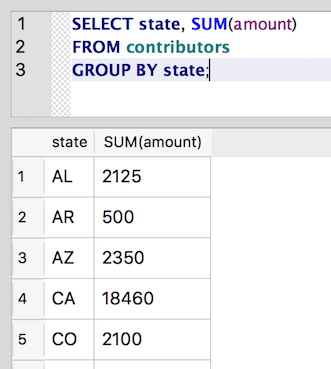
It’s also possible to group by a combination of columns. So, we can get totals by city and state, as well:
SELECT city, state, SUM(amount)
FROM contributors
GROUP BY city, state;
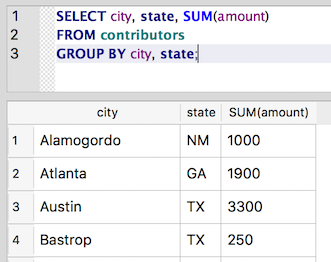
And we can use the aggregate function in an ORDER BY statement to sort the results by total amount:
SELECT city, state, SUM(amount)
FROM contributors
GROUP BY city, state
ORDER BY SUM(amount) DESC;
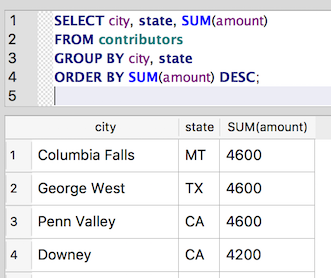
The syntax of this last statement is a little tricky. The columns to group by are separated by commas, but there is no comma beforeORDER BYorDESC.
Most relational database management systems require that every
non-aggregate field in the SELECT statement also be included in the
GROUP BY statement [1]. Because SUM(amount) is an aggregate, we can include
it in the SELECT statement, even though it isn’t included in the
GROUP BY list. But if we want to include city in the SELECT,
we should also include it in the GROUP BY as well.
Footnotes
| [1] | SQLite doesn’t enforce this standard SQL restriction, which in some
cases makes writing the query much simpler but in most cases can lead to
unexpected results. But as a general practice and to make your queries portable to other
systems, you should always include all columns for the SELECT in the
GROUP BY list. If including that column in the GROUP BY isn’t possible,
then you’ll probably need to use a subquery to create
the desired result. |