Reaching across the aisle using JOIN¶
One way to run a query that uses data from two different tables is to use a subquery.
For example, to find all of the contributors to Barack Obama, you can do something like this:
SELECT *
FROM contributors
WHERE candidate_id = (
SELECT id
FROM candidates
WHERE last_name = 'Obama' AND first_name = 'Barack'
);
This approach works fine as long as you’re simply looking up values in
one table and using them in the conditions for the WHERE clause. But
often the queries you’ll want to run will need to treat the two tables
as a combined data set. A query that combines the data from two tables
is known as a join on the tables. It is possible to do an implicit
join simply by defining the relationship between the two tables in the WHERE clause:
SELECT contributors.last_name,
contributors.first_name,
candidates.last_name
FROM contributors, candidates
WHERE contributors.candidate_id = candidates.id;
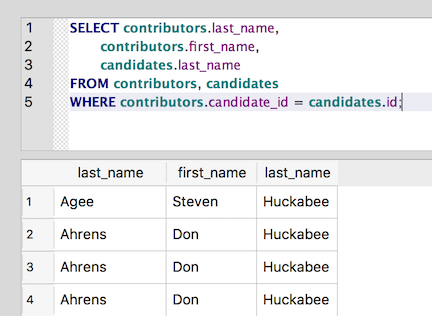
Notice that we’re including both of the tables in the FROM clause.
Also notice that we’re using a fully-qualified version of the column
names: contributors.last_name, candidates.last_name.
We’re including the table name here because last_name appears in both tables. So,
just using last_name, as we usually would, would be ambiguous (the
last name of the contributor or the last name of the candidate?).
Adding the table name and a dot (.) before the column name disambiguates the column.
Using Aliases¶
Including the full table name with each column name can become a bit
tedious. So, SQL allows you to define an alias
for the table. To do so, simply include the alias after the table name in the FROM clause. Then
you can use that alias, rather than the full table name, elsewhere in
the query:
SELECT a.last_name, a.first_name, b.last_name
FROM contributors a, candidates b
WHERE a.candidate_id = b.id;
This query returns the same results as the one above, but it saves some typing by making “a” an alias for contributors and “b” an alias for candidates. The alias can use any valid table name you like, but obviously shorter aliases will save more typing, while longer ones may make the intention of the query easier to understand.

A Gentle Introduction to SQL Using SQLite by Troy Thibodeaux is licensed under a Creative Commons Attribution-NonCommercial-NoDerivs 3.0 Unported License.