Spreading the data around: Data Normalization¶
All of the queries we’ve run so far are limited to a single table. If all you ever do is import data from a spreadsheet, then you could always limit your queries to a single table. But most data projects of any depth soon involve multiple database tables.
Why would you want to separate the data into different tables? Well let’s think back for a moment to the description of relational databases from Part I:
- Data is organized into tables (relations) that represent a collection of similar objects (e.g. contributors).
- The columns of the table represent the attributes that members of the collection share (last name, home address, amount of contribution).
- Each row in the table represents an individual member of the collection (one contributor).
- And the values in the row represent the attributes of that individual (Smith, 1228 Laurel St., $250).
So, a table represents a set of similar objects, and the objects all share certain attributes. But we could stretch that definition quite a bit: Contributors all have addresses, but they also have recipients (the candidates who received the contributions). Should we include in our contributors table the candidate name, the campaign address and phone number, the office sought, the state in which the candidate is running, etc? What about the campaign treasurer’s name? Committee positions the candidate holds? Previous offices held?
Including all of this loosely related data in a single table takes us pretty far afield of the original relation (Contributor). We would also be storing a lot of redundant data (all of the candidate data would be repeated for each contribution to a candidate). As a result, it could become difficult to update the data. Changing a candidate’s address, for example, would require a change to each row containing a contributor to that candidate. In addition, it would become increasingly difficult to spot any data entry errors. Each misspelling of a candidate’s name would be like adding a new candidate, and it would be easier to overlook the error amidst all the repeated data. Finally, all of this redundancy means we’re taking up more disk space than needed. (This last isn’t as big a concern as it once was when disk space was more expensive, but it can present problems.)
So, in order to help ensure data integrity, to keep tables logically coherent and to reduce disk usage, most database designers implement some degree of data normalization. There are varying degrees of normalization, known as the “normal forms,” but for practical purposes the goal is to remove repetition and to keep only clearly related data in the same table.
So, let’s go back to our hypothetically bulky contributors table and do some minimal normalization. Let’s begin by imagining a table that looks like this:
| last name | first name | street | city | state | zip | amount | date | candidate last name | candidate first name | candidate party |
|---|---|---|---|---|---|---|---|---|---|---|
| Ahrens | Don | 4034 Rennellwood Way | Pleasanton | CA | 94566 | 250.00 | 2007-05-16 | Huckabee | Mike | R |
| Agee | Steven | 549 Laurel Branch Road | Floyd | VA | 24091 | 500.00 | 2007-06-30 | Huckabee | Mike | R |
Even with only two sample rows, it’s easy to see the redundancy here. Any place we see repetition has potential for some normalization. Also, it’s fairly clear that the table really represents two different relations (contributors and candidates). So, one approach to restructuring this data is to create contributors and candidates tables and separate the data accordingly.
To get started, let’s create a fresh database. Start up DB Browser for SQLite and perform the following steps:
- Click the New Database button and create a database called contributors_candidates.
- Save it somewhere you can find it, such as the Desktop.
Next, we’ll create the candidates table. Here’s the SQL CREATE TABLE statement to execute:
CREATE TABLE "candidates" (
"id" INTEGER PRIMARY KEY NOT NULL,
"first_name" TEXT NOT NULL,
"last_name" TEXT NOT NULL,
"middle_name" TEXT,
"party" TEXT NOT NULL
);
This should all be old hat by now. We’re just creating a table for the candidates, including some basic information (name and party), and adding a PRIMARY KEY, a unique identifier for each candidate.
Now, let’s add some data to that table. Download candidates.txt
and import it using the File -> Import -> Table from CSV file… menu (see
Importing Data for more details).
- For the “Table name” field, the value should say candidates
- Make sure there’s a check mark in the “Column names in first line” box
- And set the “Field separator” value to Pipe (|).
- Click OK and when prompted, confirm that you want to import the data into the existing candidates table.
You should now have 17 rows in the candidates table:
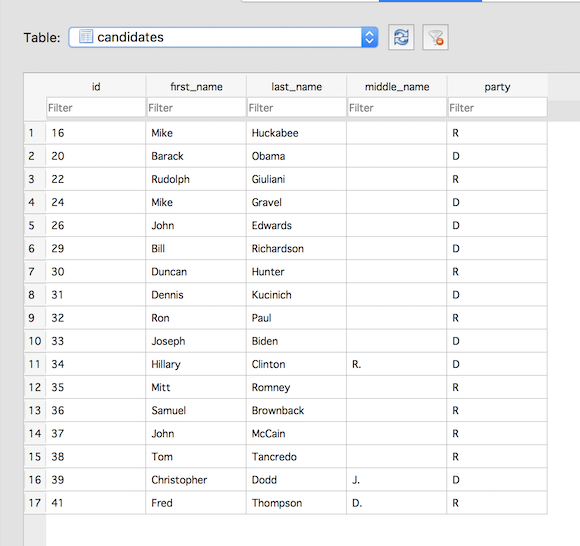
So now, rather than having candidate data included with each row of the contributor data, we have one row for each candidate. It’s a much cleaner data structure.

A Gentle Introduction to SQL Using SQLite by Troy Thibodeaux is licensed under a Creative Commons Attribution-NonCommercial-NoDerivs 3.0 Unported License.